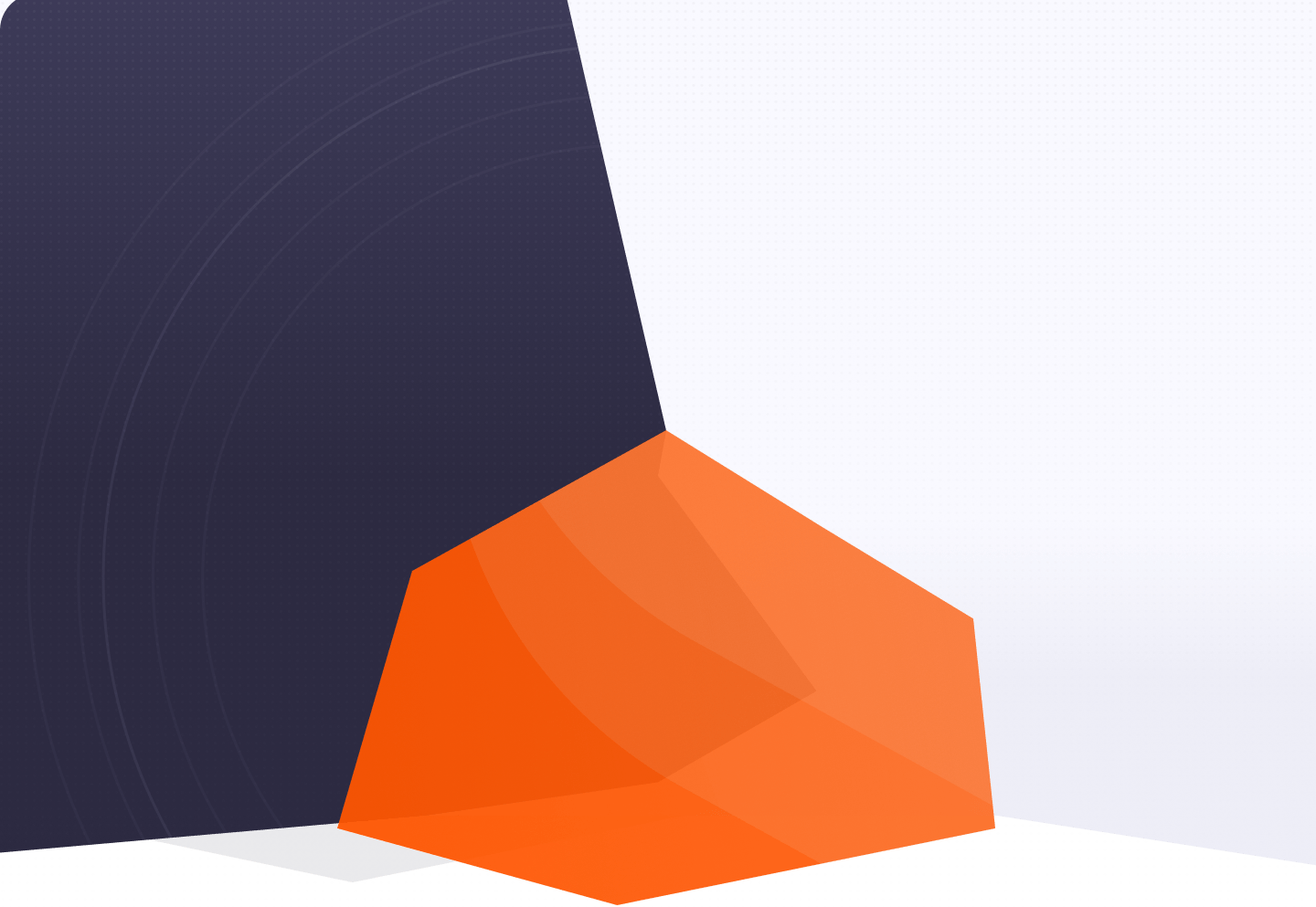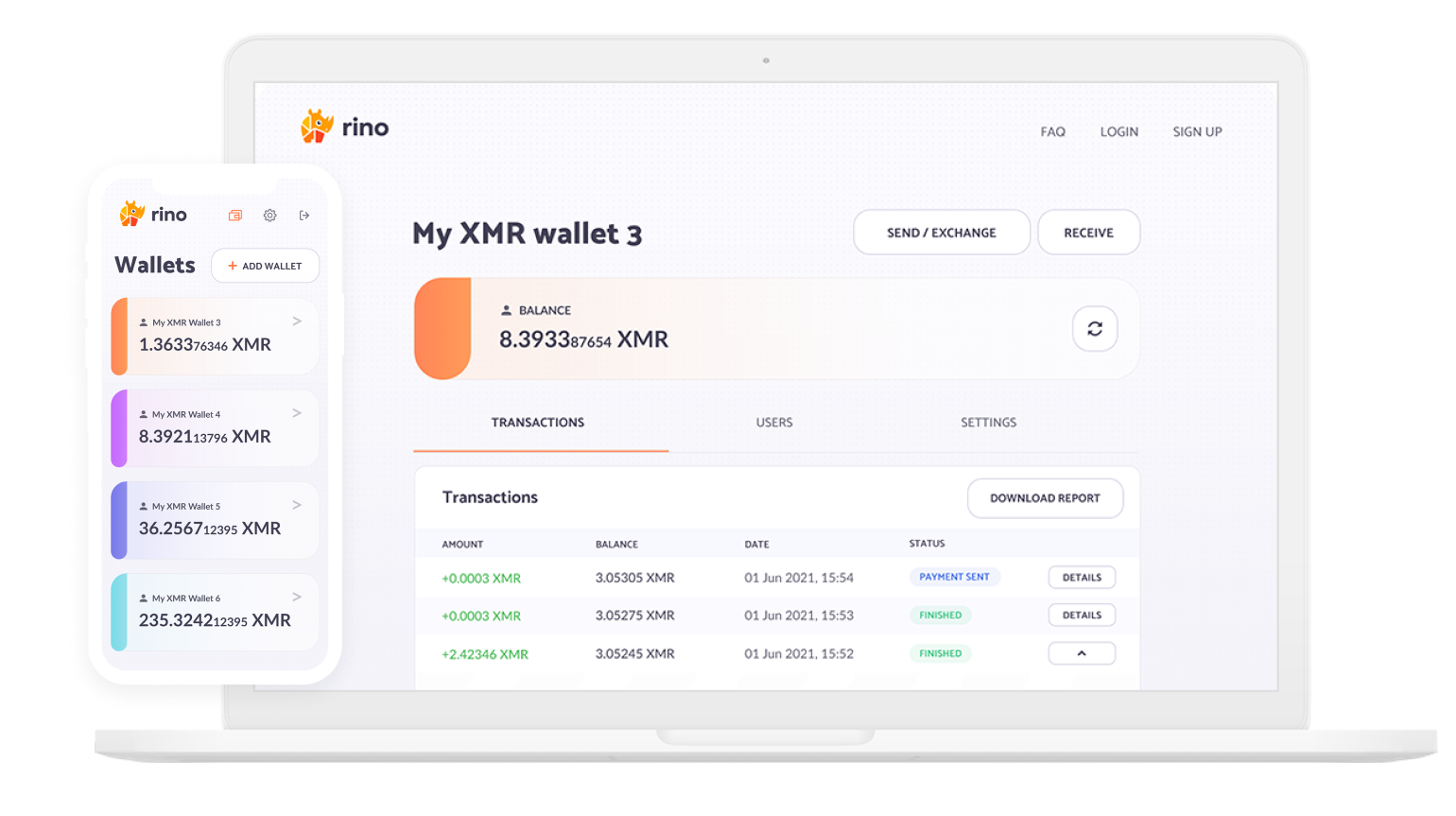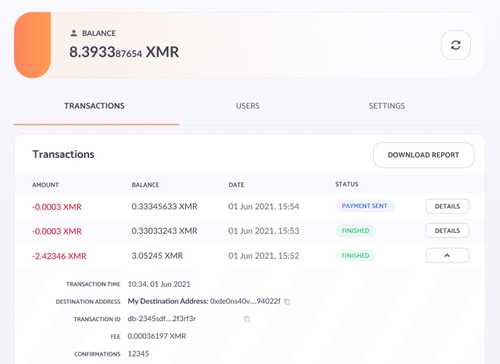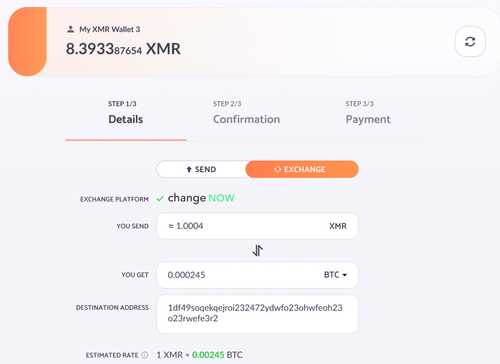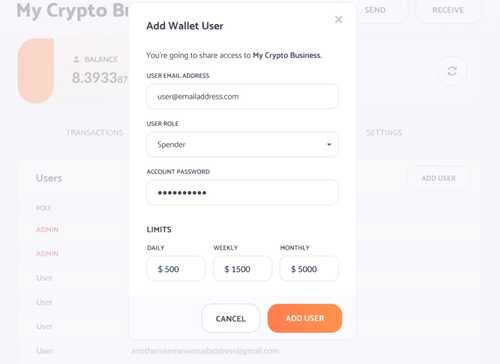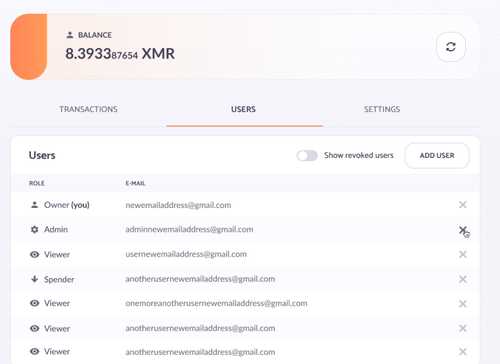Enterprise grade self-custody for everyone
RINO Multisignature Technology
Your RINO wallet has three keys, of which you control two, and RINO controls one. Using RINO, every transaction is signed by your first - “daily” - key and by RINO. You can set up your RINO account to control how and when RINO is allowed to sign transactions - e.g. with 2FA checks, spending limits etc.
You should lock your second - “recovery” - key safely away in cold-storage. It’s never normally used, but if you ever decide you don’t want to use the RINO service any more, you just use the two keys you control to spend your money completely independently of RINO.
There’s some complex logic that allows all of the above to happen seamlessy in the browser. Check out the FAQ and upcoming blog articles for more detailed explanations. You can even check how it works for yourself - all of our client-side code is open source (check the logic), and compiled using reproducible builds (check the delivery).
Our Partners
Getting Started
Register an account, confirm your email address, and log in.
Create a wallet. Store your Wallet Recovery Document safely!
Receive some money to your RINO wallet - just like a normal wallet.
Enable 2FA on your account for even better security.
That's it! There is no Step 5 🙂 Check out the FAQ for more details.
User Feedback
"
User Feedback
"